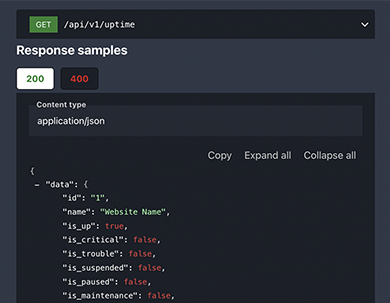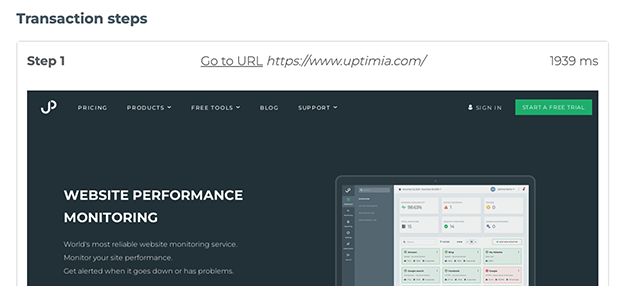Frequently Asked Questions
What is Website Transaction Monitoring?
Website Transaction Monitoring is a tool that allows you to monitor the health of your web transactions. It simulates multiple-step user interactions to ensure your website and its critical features are functioning correctly, providing immediate alerts in case of any disruptions.
How do I get started with Uptimia's monitoring service?
Getting started is quick and easy. Simply sign up by providing your name, email, and password. Then, use our user-friendly tool to create a web transaction and specify the steps for our synthetic monitor to follow. Once set up, you'll receive notifications in case of any issues.
What types of web transactions can I monitor?
You can monitor a variety of web transactions, including sign-in/sign-up forms, e-commerce shopping carts, checkout processes, and any specific website features or functionalities crucial for seamless operation. Our tool allows you to configure transactions with up to 20 steps for comprehensive application monitoring.
How does Uptimia ensure accurate alerts without false positives?
To confirm an issue, Uptimia checks your transaction three times from multiple monitoring locations. Only when all three secondary checks confirm a web transaction failure will you receive a notification. This approach minimizes false alerts and ensures your team is notified only when immediate investigation is necessary.
What kind of reporting does Uptimia provide?
Uptimia provides regular reports on your monitored websites, featuring metrics like page load time, response time for each step, incident counts, and troubleshooting details. These reports can be customized with your company colors and logo for a personalized touch.
Does Uptimia integrate with other tools?
Yes, Uptimia easily integrates with various tools such as Slack, WhatsApp, Telegram, Discord, Pagerduty, and many others for convenient alerting and communication.
Is any installation required to use Uptimia?
No installation is required. You simply need to create a multiple-step transaction on your user account, and Uptimia will handle the rest.
Does Uptimia offer API integration?
Yes, Uptimia provides API integration, allowing you to seamlessly integrate the service with your existing systems and processes.
What browser does Uptimia use for monitoring?
Uptimia uses a genuine Google Chrome browser for monitoring your application, ensuring a realistic assessment of the user experience.
How does Uptimia help with troubleshooting?
In addition to alerts, Uptimia captures screenshots for each step of the transaction process. This provides a comprehensive view of the end-user experience during an issue, helping you identify and address problems.