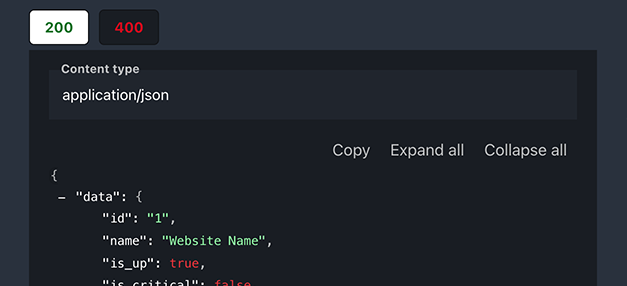Frequently asked questions
How do I set up Pagerduty alerts for my website monitoring?
To set up Pagerduty alerts, first sign up for an account with us. Then, enter your website URL to start monitoring. In the notification settings, you can integrate Pagerduty to receive alerts when your website experiences issues. Our system is designed to work seamlessly with Pagerduty, ensuring you're promptly notified of any downtime or performance problems.
How often does Uptimia check my website?
Uptimia monitors your website every 30 seconds from multiple locations worldwide. This frequent checking ensures that you're quickly alerted to any issues with your website's availability or performance.
What types of issues can Uptimia detect?
Uptimia can detect a wide range of issues, including HTTP errors, timeouts, SSL certificate problems, DNS issues, slow response times, and more. We monitor HTTP, HTTPS, DNS, UDP, TCP, ping, email, domain expiration, and website speed.
How does Uptimia prevent false positives?
To prevent false positives, Uptimia conducts triple tests from different geographic locations when a potential issue is detected. An alert is only sent if all three secondary checks confirm the problem, ensuring that you're notified only when there's a genuine issue.
From how many locations does Uptimia monitor websites?
Uptimia monitors websites from 171 locations worldwide, spanning six continents. This extensive network provides a comprehensive view of your website's performance across different countries and regions.
What kind of reports does Uptimia provide?
Uptimia offers automated uptime monitoring reports that can be configured to be sent daily, weekly, or monthly. These reports include various metrics of your monitored websites and can be customized with your company's colors and logo.
Does Uptimia provide root-cause analysis for website issues?
Yes, Uptimia provides detailed root-cause analysis for website issues. This includes error screenshots, error types, response times, response bodies, response headers, traceroutes, and more to help you troubleshoot and resolve problems quickly.
What other notification options are available besides Pagerduty?
In addition to Pagerduty, Uptimia supports notifications via WhatsApp, email, SMS, Slack, Discord, and many other popular tools. You can choose the notification method that works best for you and your team.
Is there any software installation required to use Uptimia?
No, there's no software installation required on your end. Simply enter your website URL, and Uptimia will immediately begin monitoring your site's uptime and availability.
How reliable is Uptimia's own infrastructure?
Uptimia operates across two datacenters, eliminating single points of failure. Even if one datacenter experiences downtime, Uptimia continues to provide uninterrupted service, ensuring high reliability for our monitoring services.