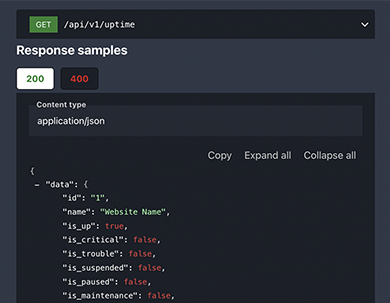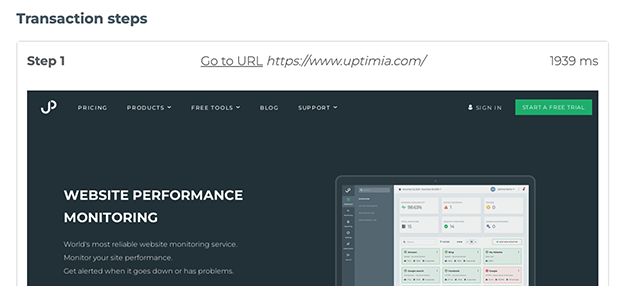Frequently asked questions
What is Multiple-Step Website Monitoring?
Multiple-Step Website Monitoring is a tool that tests the functionality of your entire web application by simulating user interactions across multiple steps. It goes beyond basic uptime checks to ensure your website delivers the intended user experience, monitoring critical elements like login forms, e-commerce shopping carts, and checkout processes.
How do I get started with Multiple-Step Website Monitoring?
Getting started is quick and easy. First, sign up by providing your name, email, and password. Then, use our user-friendly tool to create a web transaction and specify the steps for Uptimia to follow. Once set up, you'll receive notifications if any issues are detected.
How many steps can I include in a transaction?
You can configure transactions with up to 20 steps for comprehensive application monitoring, allowing you to test complex user journeys and specific website features.
How does Uptimia prevent false alerts?
To ensure accuracy, Uptimia checks your transaction three times from multiple monitoring locations before confirming an issue. Only when all three secondary checks confirm a web transaction failure will you receive a notification.
Where is the monitoring service hosted?
Our service is hosted across multiple data centers with 171 probes strategically positioned worldwide. This design ensures high resilience and near-impossible downtime for our monitoring service.
Do I need programming skills to set up a transaction?
No, you don't need advanced programming skills. Our transaction builder tool is user-friendly and designed for individuals with basic CSS skills. You can easily configure user interactions using CSS selectors to guide our real browser through each step.
What kind of alerts can I receive?
You can receive alerts via email, SMS, Slack, WhatsApp, Telegram, Discord, Pagerduty, and many other integrations. It's easy to set up notifications to your preferred tools.
What information is included in the monitoring reports?
Regular reports include metrics such as page load time, response time for each step, incident counts, and troubleshooting details. These reports can be customized with your company colors and logo.
How does Uptimia help with failure analysis?
In addition to notifying you of errors, our service provides detailed information, including screenshots for each step leading up to the failure. This helps you identify and address problems efficiently.
Can I monitor specific features of my website?
Yes, our tool accommodates the monitoring of specific website features or any functionality crucial for seamless operation. You can set up monitoring for various web applications, from sign-in/sign-up forms to complex e-commerce processes.