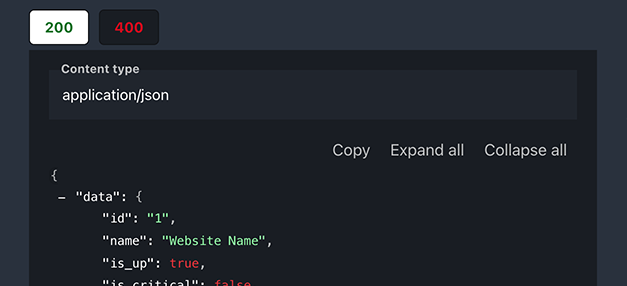Frequently asked questions
How do I receive Slack notifications for website downtime?
To receive Slack notifications for website downtime, simply sign up for an Uptimia account, enter your website URL to start monitoring, and follow our short instructions to integrate with Slack. Once set up, you'll receive instant alerts to your Slack channel if your website experiences any issues.
How often does Uptimia check my website?
Uptimia can check your website as frequently as every 30 seconds, ensuring that you're always aware of your site's status.
From how many locations does Uptimia monitor websites?
Uptimia monitors websites from 171 locations worldwide, spanning six continents. This broad network ensures a comprehensive view of your website's performance across different geographic regions.
How does Uptimia ensure the reliability of its monitoring?
Uptimia uses a triple-check system from different geographic locations when a problem is suspected. You only receive an alert if all three secondary checks confirm the issue. Additionally, Uptimia operates across two datacenters to eliminate single points of failure.
What types of errors can Uptimia detect?
Uptimia can detect various errors, including HTTP errors, timeouts, SSL certificate issues, and more. It monitors HTTP, HTTPS, DNS, UDP, TCP, email, and other protocols.
Do I need to install anything on my website for Uptimia to work?
No, you don't need to install anything. Simply enter your website URL, and Uptimia will handle the rest. Our monitoring tool works externally without requiring any installation on your end.
Can I receive regular reports on my website's status?
Yes, Uptimia provides daily, weekly, or monthly reports on the status of your monitored websites. These reports can be customized with your company's colors and logo.
What information does Uptimia provide for root-cause analysis?
For root-cause analysis, Uptimia provides detailed information including an error screenshot, error type, response time, response body, response headers, traceroute, and more.
Can I integrate Uptimia with other tools besides Slack?
Yes, Uptimia can be integrated with various tools such as WhatsApp, Telegram, Discord, and many others, allowing you to receive alerts through your preferred platforms.
How quickly can I set up website monitoring with Uptimia?
Setting up website monitoring with Uptimia takes just a few minutes. You can create an account with your name, email, and password, and then immediately start monitoring your website.