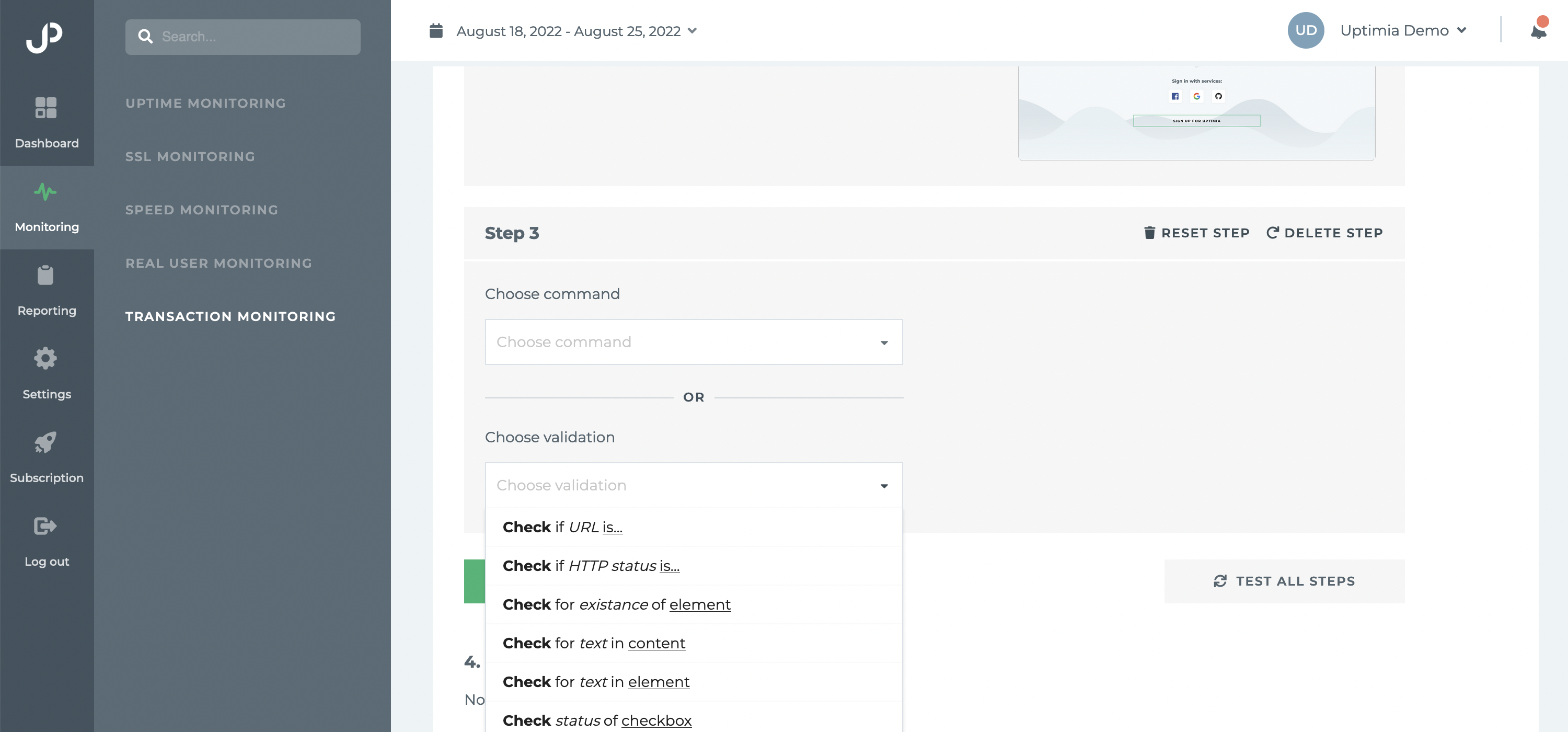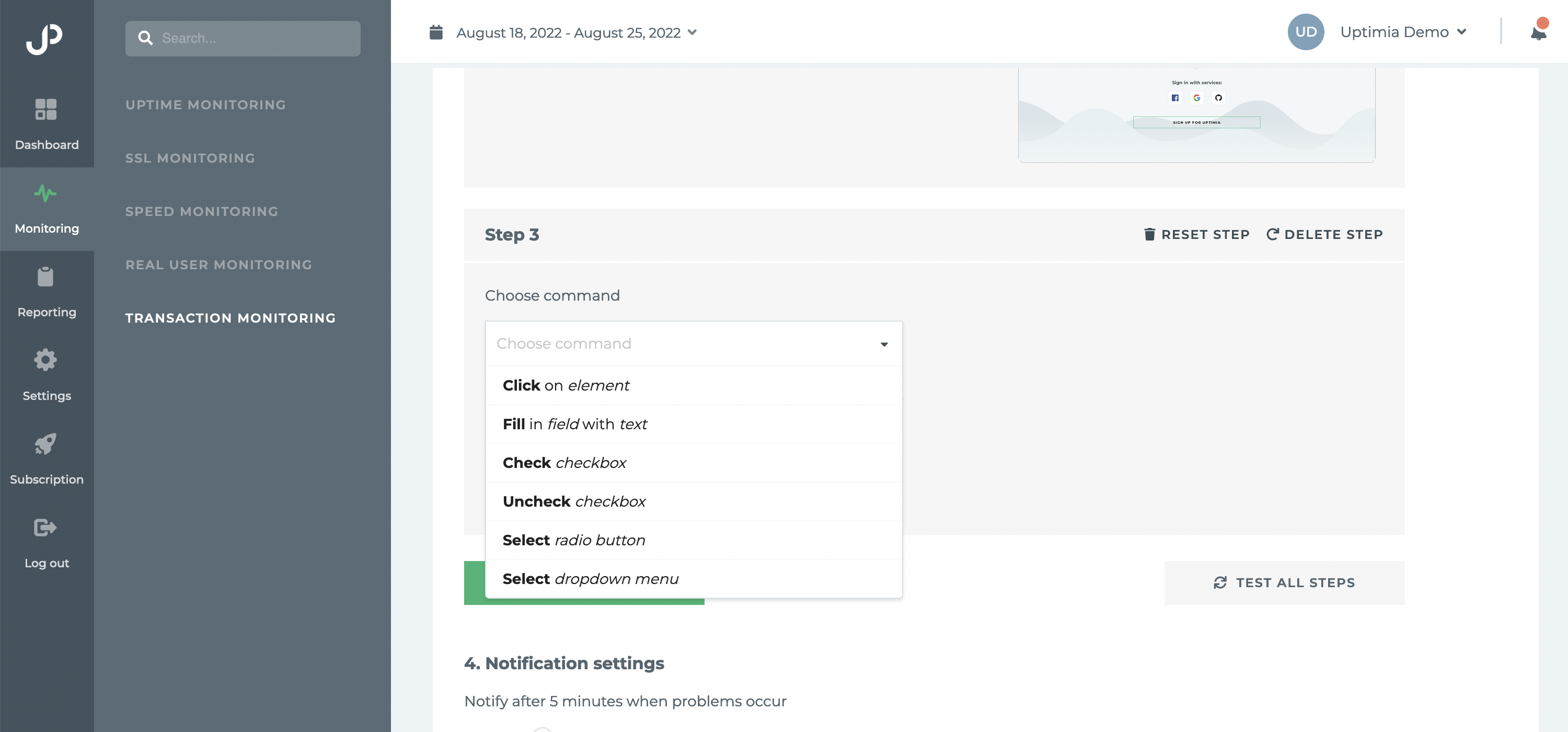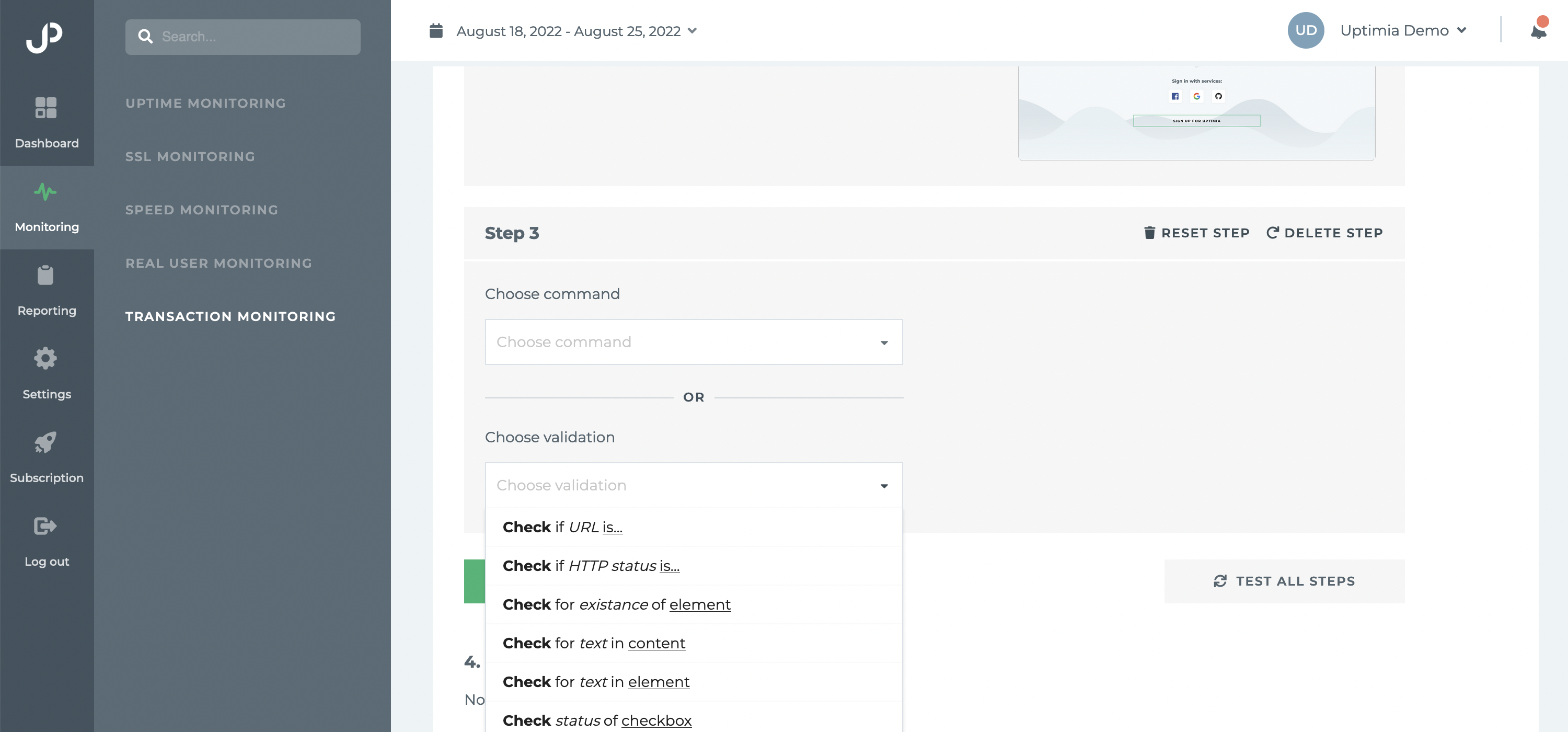Transaction Monitoring can perform two kinds of actions - Commands and Validations.
Commands are meant to perform a specific action on your website. The following actions are available:
- Click on the element - clicks on the specified element.
- Fill in field with text - fills an input or a textarea with desired text.
- Check checkbox - checks a specified checkbox.
- Uncheck checkbox - unchecks a specified checkbox
- Select radio button - marks a specified radio button as selected.
- Select dropdown menu - select a specific value on a dropdown menu.
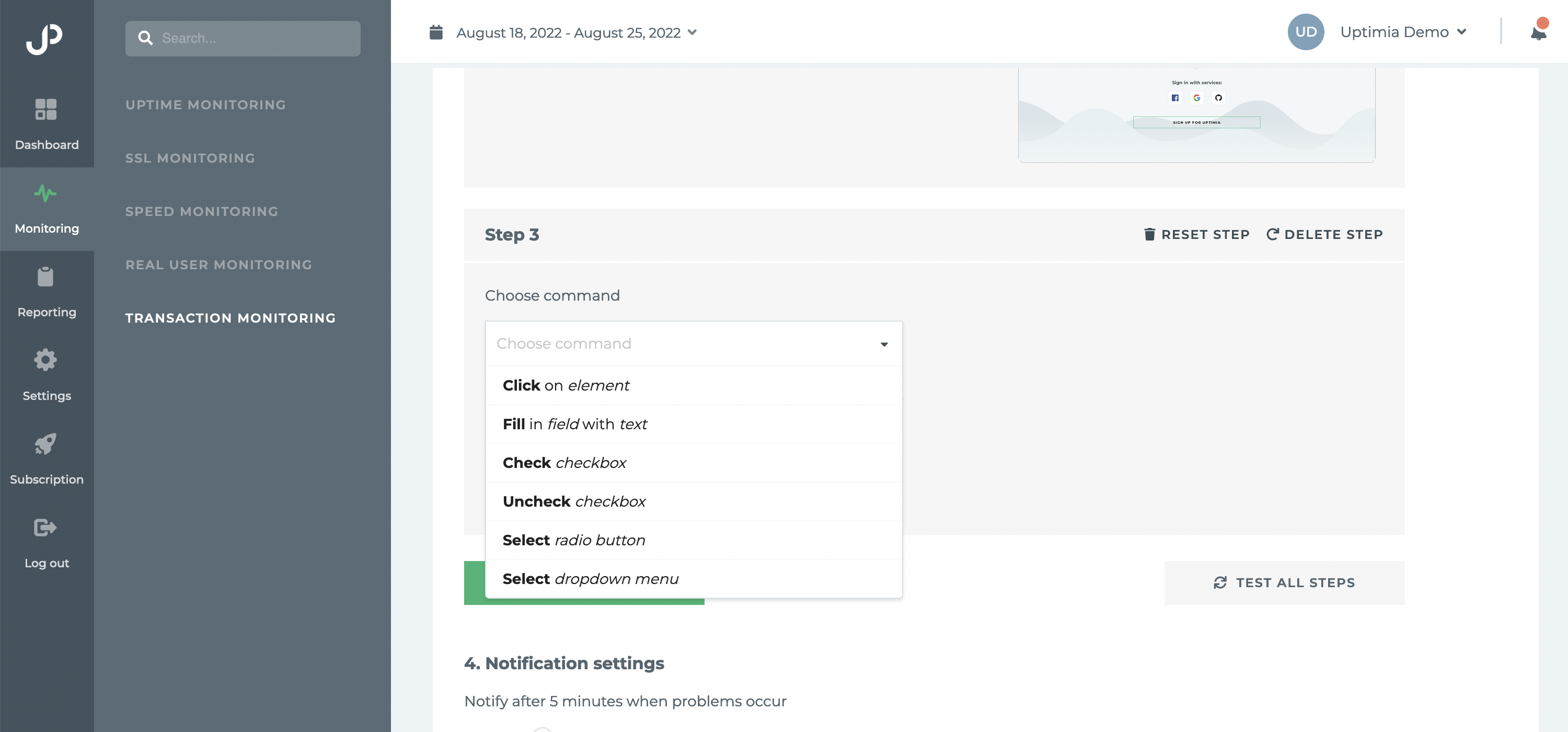
Validations are used to verify that a website behaves as expected. The following validations are available:
- Check if URL is... - check if the current URL matches your provided value.
- Check if HTTP status is... - check if the current HTTP status matches your provided value.
- Check for existence of element - check if a specified element exists on the website.
- Check for text in content - checks if a specified text is available on the whole website.
- Check for text in element - check if a specified text is available on the specified element, such as div, input, textarea, etc.
- Check status of checkbox - check whether a specified checkbox is checked or unchecked.
- Check status of radio button - check whether a specified radio button is selected or unselected.
- Check status of dropdown menu - check whether a specified dropdown menu contains your specified value.